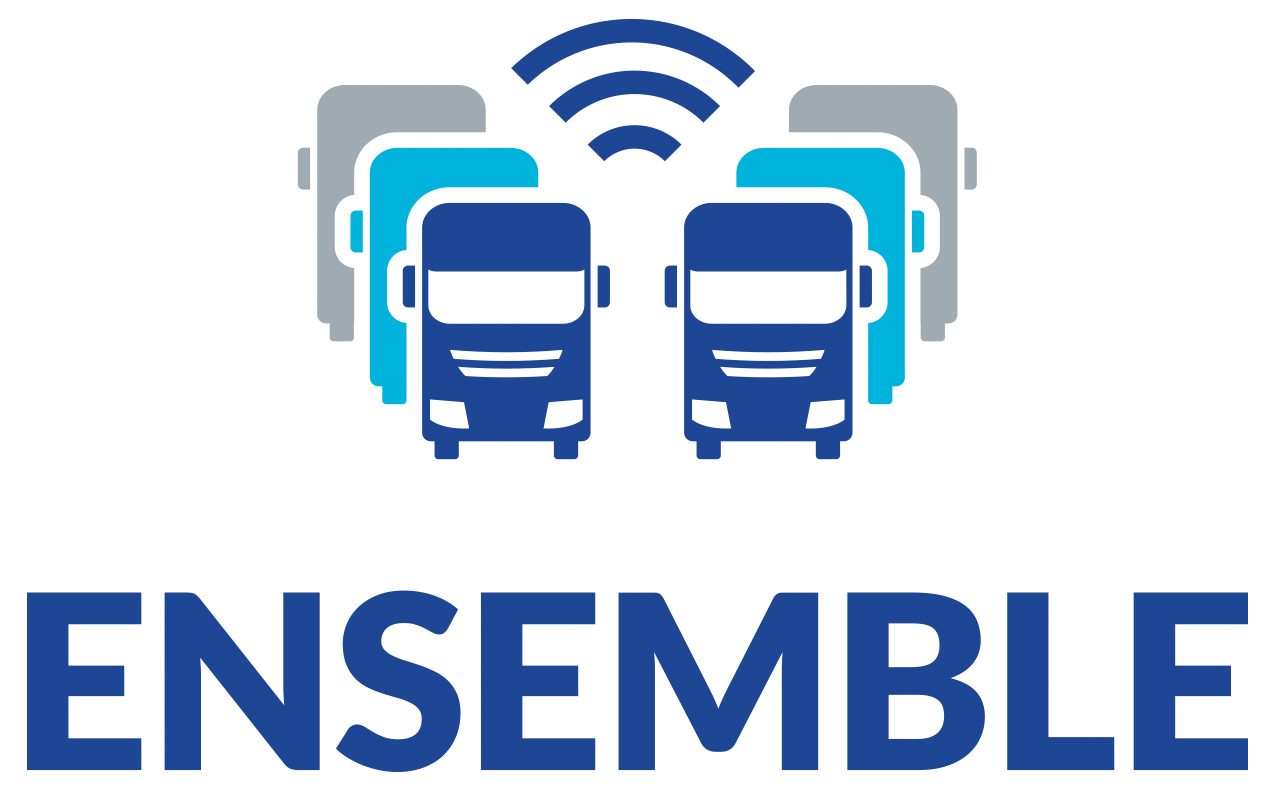ensemble.handler.vissim package¶
Submodules¶
ensemble.handler.vissim.configurator module¶
This module contains a Configurator object for Vissim. The configurator is an object that stores parameters that can be relevant to make the evolution of a simulation.
- class ensemble.handler.vissim.configurator.VissimConfigurator(**kwargs)[source]¶
Bases:
ensemble.tools.connector_configurator.ConnectorConfiguratorConfigurator class for containing specific simulator parameters for Vissim
Example
To use the
Simulatordeclare in a string thepathto the simulator>>> path = "path/to/simluator.so" >>> simulator = VissimConfigurator(library_path = path)
- Parameters
library_path (str) – Absolute path towards the simulator library
- Returns
Configurator object with simulation parameters
- Return type
configurator (Configurator)
- library_path: str = 'libSymuFlow.so'¶
ensemble.handler.vissim.connector module¶
This module contains objects for modeling a simplified connector to handle vissim
- class ensemble.handler.vissim.connector.VissimConnector(**kwargs)[source]¶
Bases:
ensemble.metaclass.connector.AbsConnector,ensemble.handler.vissim.configurator.VissimConfiguratorThis models a connector and interactions from the API with the Vissim library.
- Raises
EnsembleAPILoadLibraryError – Raises error when library cannot be loaded
- property do_next: bool¶
Returns true if the simulation shold continue
- get_simulation_steps() range[source]¶
Gets the list of simulation steps starting from 0 to end of simulation in step of simulation resolution
- property get_vehicle_data¶
Returns the query received from the simulator
- Returns
Request from the simulator
- Return type
dict
- load_scenario(scenario)[source]¶
checks existance and load scenario . Also get simulation parameters
- performInitialize(scenario: ensemble.handler.vissim.scenario.VissimScenario) None[source]¶
Perform simulation initialization
- query_data() int[source]¶
Run simulation step by step
- Returns
iteration step
- Return type
int To test query, you can use click.echo(self.get_vehicle_data()) after request_answer()
- register_simulation(scenarioPath: str) None[source]¶
Register simulation file within the simulator
- Parameters
scenarioPath (str) – Path to scenario
- property scenariofilename¶
Scenario filenamme
- Returns
Absolute path towards the XML input for SymuVia
- Return type
filname (str)
- property simulation_step¶
Current simulation iteration
- property simulationstep: float¶
Current simulation step
ensemble.handler.vissim.scenario module¶
Scenario Module
This module contains descriptions that establish a traffic scenario. A traffic scenario for Vissim is regularly described by a an network files(.inpx) and a layoutfile(.layx).
- class ensemble.handler.vissim.scenario.VissimScenario(*args)[source]¶
Bases:
ensemble.input.scenario.ScenarioScenario class for Vissim
- classmethod create_input(*args)[source]¶
Looks for indicated vissim scenario paths and performs validation create the scenario
- property filename¶
Vissim property shortcut
- property filename_layx¶
Vissim property shortcut
ensemble.handler.vissim.stream module¶
Vissim Stream¶
This module is able to receive the stream of data comming from the Vissim platform and define a parser for a specific vehicle data suitable to perform platooning activities.
- class ensemble.handler.vissim.stream.SimulatorRequest(**kwargs)[source]¶
Bases:
ensemble.metaclass.stream.DataQuery- property current_nbveh: int¶
Number of vehicles in the network
- property current_time: float¶
Current simulation second
- get_vehicle_data() list[source]¶
Extracts vehicles information from simulators response
- Parameters
response (list) – List of list with parameters
- Returns
List of dictionaries
- Return type
listdict (list)
- is_vehicle_driven(vehid: int) bool[source]¶
Returns true if the vehicle state is exposed to a driven state
- Parameters
vehid (str) – vehicle id
- Returns
True if veh is driven
- Return type
driven (bool)
- property query¶
String response from the simulator
- static transform(veh_data: dict)[source]¶
Transform vehicle data from string format to coherent format
- Parameters
veh_data (dict) – vehicle data as received from simulator
- Returns
vehicle data with correct formatting
- Return type
t_veh_data (dict)
Example
As an example, for an input of the following style:
>>> v = {"CoordFrontX":421.31564190349957
“Acceleration”:-0.0 “Pos”:16.25355208592856 “No”:1, “CoordFrontY”:-979.2497097242955 “LaneLinkNo”:6, “VehType”:’630’, “Speed”:83.93049031871615, “LaneIndex”:1,
}
>>> tv = SimulatorRequest.transform(v) >>> # Transforms into >>> tv == { >>> "abscissa": 421.31564190349957, >>> "acceleration": -0.0, >>> "distance": 16.25355208592856, >>> "driven": False, >>> "elevation": 0.0, >>> "lane": 1, >>> "link": "6", >>> "ordinate": -979.2497097242955, >>> "speed": 23.314025088532265, >>> "vehid": 0, >>> "vehtype": "630", >>> },