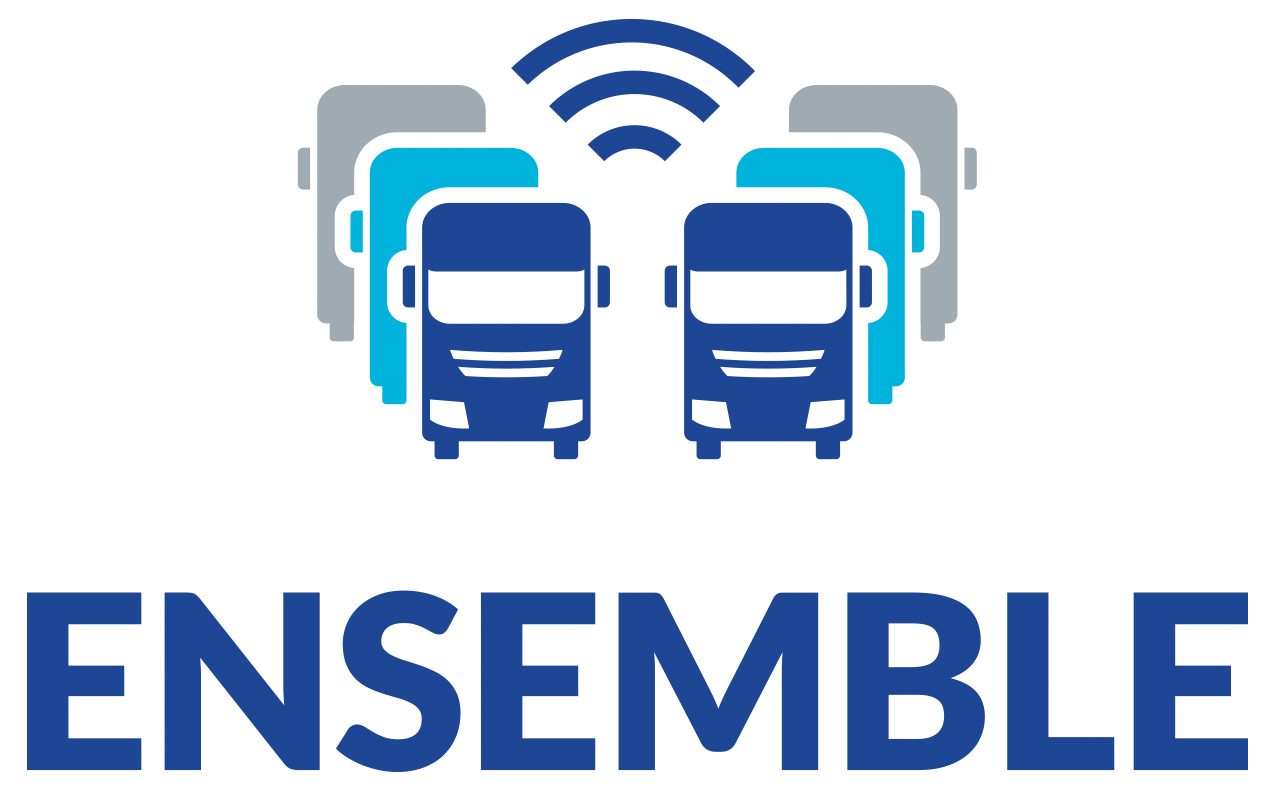ensemble.handler.symuvia package¶
Submodules¶
ensemble.handler.symuvia.configurator module¶
This module contains a configurator object for SymuVia. The configurator is an object that stores parameters that can be relevant to make the evolution of a simulation. The objective is to introduce flexibility when configuring the the simulator platform and the runtime execution possibilities offered by exposed functions from the c library of SymuVia
- class ensemble.handler.symuvia.configurator.SymuviaConfigurator(**kwargs)[source]¶
Bases:
ensemble.tools.connector_configurator.ConnectorConfiguratorConfigurator class for containing specific simulator parameters .. rubric:: Example
To use the
Simulatordeclare in a string thepathto the simulator>>> path = "path/to/libSymuyVia.dylib" >>> simulator = SymuviaConfigurator(library_path = path)
- Parameters
library_path (str) – Absolute path towards the simulator library
bufferSize (int) – Size of the buffer for message for data received from simulator
write_xml (bool) – Flag to turn on writting the XML output
trace_flow (bool) – Flag to determine tracing or not the flow / trajectories
total_steps (int) – Define the number of iterations of a simulation
step_launch_mode (str) – Determine to way to launch the
RunStepEx. Optionslite/full
- Returns
Configurator object with simulation parameters
- Return type
configurator (Configurator)
- b_end: ctypes.c_int = c_int(0)¶
- buffer_string: ctypes.c_char = <ctypes.c_char_Array_1000000 object>¶
- library_path: str = 'libSymuFlow.so'¶
- step_launch_mode: str = 'lite'¶
- total_steps: int = 0¶
- trace_flow: bool = False¶
- write_xml: ctypes.c_bool = c_bool(False)¶
ensemble.handler.symuvia.connector module¶
Symuvia Connector¶
This module details the implementation of a Simulator object in charge of handling the connection between the traffic simulator and this interface. The connection with the traffic simulator is handled by an object called Connector which establishes a messaging protocol with the traffic simulator.
Example
To use the Simulator declare in a string the path to the simulator
>>> from ensemble.handler.symuvia import SymuviaConnector
>>> path_symuvia = "path/to/libSymuyVia.dylib"
>>> simulator = SymuviaConnector(library_path=path_symuvia)
Other parameters can also be send to the simulator in order to provide other configurations:
Example
To send make increase the buffer size to a specific size:
>>> simulator = Simulator(path, bufferSize = 1000000)
To increase change the flag that traces the flow:
>>> simulator = Simulator(path, traceFlow = True)
- class ensemble.handler.symuvia.connector.SymuviaConnector(**kwargs)[source]¶
Bases:
ensemble.handler.symuvia.configurator.SymuviaConfigurator,ensemble.metaclass.connector.AbsConnectorSimulator class for containing object to connect and command a simulation in SymuVia
Example
Call of the default simulator
>>> from ensemble.handler.symuvia import SymuViaConnector >>> simulator = SymuViaConnector()
- Returns
Symuvia simulator object with simulation parameters
- Return type
Simulator
You may also pass suplementary parameters to the object by specifying keys in the call:
Example
To use the
Simulatordeclare in a string thepathto the simulator>>> from ensemble.handler.symuvia import SymuViaConnector >>> path_symuvia = "path/to/libSymuyVia.dylib" >>> simulator = SymuViaConnector(library_path=path_symuvia)
This object describes is a configurator manager for the interface between the traffic simulator and the python interface. For more details on the optinal keyword parameters please refer to
Configuratorclass.- Raises
EnsembleAPILoadFileError – Error raised whenever the SymuVia library is not found
EnsembleAPILoadFileError – Error raised whenever the provided path for an scenario cannot be loaded into the Simulator
EnsembleAPILoadFileError – Error raised when a vehicle cannot be created
EnsembleAPIDriveVehicleError – Error rased when a vehicle state cannot be imposed
NotImplementedError – Not implemented functionality
- Returns
Simulator manager object
- Return type
Simulator
- property do_next: bool¶
Returns true if the simulation shold continue
- property get_vehicle_data¶
Returns the query received from the simulator
- Returns
Request from the simulator
- Return type
dict
- load_scenario(scenario: ensemble.handler.symuvia.scenario.SymuviaScenario)[source]¶
checks existance and load scenario into
- load_simulator() None[source]¶
This is a method to load the shared symuvia library into python. This method is used in the internal simulationp process however it can be also called from outside like:
Example
To use the
Simulatordeclare in a string thepathto the simulator>>> from ensemble.tools.constants import DEFAULT_LIB_OSX >>> simulator = Simulator(DEFAULT_LIB_OSX) >>> simulator.load_symuvia()
- Raises
EnsembleAPILoadLibraryError – When the library cannot be loaded
- performInitialize(scenario: ensemble.handler.symuvia.scenario.SymuviaScenario) None[source]¶
Perform simulation initialization
- register_simulation(scenarioPath: str) None[source]¶
Register simulation file within the simulator
- Parameters
scenarioPath (str) – Path to scenario
- property scenariofilename¶
Scenario filenamme
- Returns
Absolute path towards the XML input for SymuVia
- Return type
filname (str)
- property simulation_step¶
Current simulation iteration
- property simulationstep: float¶
Current simulation step
- property time¶
Current simulation time
ensemble.handler.symuvia.scenario module¶
Scenario Module
This module contains descriptions that stablish a traffic scenario. A traffic scenario for SymuVia is regularly described by a simulation object that points towards properties of the simulation file in this case an XML.
- class ensemble.handler.symuvia.scenario.SymuviaScenario(scn_file: Optional[str] = None, layout_file: Optional[str] = None, platoon_file: Optional[str] = None)[source]¶
Bases:
ensemble.input.scenario.ScenarioScenario class for Vissim
- classmethod create_input(*args)[source]¶
Looks for indicated symuvia scenario paths and performs validation create the scenario
- filename(encoding: str = 'UTF8')[source]¶
This method returns the value of encoding of the simulation scenario under consideration
- Parameters
encoding (string, optional) – enconder UTF8, defaults to None
- Returns
Full path of scenario
- Return type
string
- get_network_endpoints() tuple[source]¶
Get networks endpoint names
- Returns
tuple containing endpoint names
- Return type
tuple
- get_network_links() tuple[source]¶
Get network link names
- Returns
tuple containing link names
- Return type
tuple
- get_simulation_parameters() tuple[source]¶
Get simulation parameters
- Returns
tuple with XML dictionary containing parameters
- Return type
tuple
- get_simulation_steps(simid: int = 0) range[source]¶
Get simulation steps for an simulation. specify the simulation id via an integer value
- Parameters
simid (int, optional) – simulation id , defaults to 0
- Returns
- Return type
range
ensemble.handler.symuvia.stream module¶
SymuVia Stream¶
This module is able to receive the stream of data comming from the SymuVia platform and define a parser for a specific vehicle data suitable to perform platooning activities.
- class ensemble.handler.symuvia.stream.SimulatorRequest(**kwargs)[source]¶
Bases:
ensemble.metaclass.stream.DataQuery- property current_nbveh: int¶
Provides current number of vehicles
- property current_time: float¶
Provides current time step
- property data_query¶
Direct parsing from the string buffer
- Returns
Simulator data parsed from XML
- Return type
simdata (OrderedDict)
- get_vehicle_data() tuple[source]¶
Extracts vehicles information from simulators response
- Returns
list of dictionaries containing vehicle data with correct formatting
- Return type
t_veh_data (list)
- is_vehicle_driven(vehid: int) bool[source]¶
Returns true if the vehicle state is exposed to a driven state
- Parameters
vehid (str) – vehicle id
- Returns
True if veh is driven
- Return type
driven (bool)
- property query¶
String response from the simulator
ensemble.handler.symuvia.xmlparser module¶
Symuvia XML Parser¶
A parser for trajectories from symuvia.
- class ensemble.handler.symuvia.xmlparser.XMLTrajectory(xml: bytes)[source]¶
Bases:
objectModel object for a trajectory, it can be created from a xml and contains trajectories for a set of vehicles.
- property abs: tuple¶
abs cached values for all vehicles in network
- Returns
cached abs values
- Return type
tuple
- property acc¶
acceleration cached values for all vehicles in network
- Returns
cached acc values
- Return type
tuple
- aliases = {'abscissa': 'abs', 'acceleration': 'acc', 'distance': 'dst', 'elevation': 'z', 'lane': 'voie', 'link': 'tron', 'ordinate': 'ord', 'speed': 'vit', 'vehid': 'id', 'vehtype': 'type'}¶
- property driven¶
alias for etat_pilotage
- property dst¶
distance cached values for all vehicles in network
- Returns
cached dst values
- Return type
tuple
- property etat_pilotage¶
etat_pilotage cached values for all vehicles in network
- Returns
cached etat_pilotage values
- Return type
tuple
- property id¶
Vehicle id cached values for all vehicles in network
- Returns
cached id values
- Return type
tuple
- property inst¶
val simulation time instant for current trajectory
- Returns
simulation time
- Return type
float
- property nbveh¶
nbveh simulation time instant for current trajectory
- Returns
number of vehicles
- Return type
int
- property ord¶
ordinate cached values for all vehicles in network
- Returns
cached ord values
- Return type
tuple
- property todict¶
Converts to dictionary any of the data in the
- property traj¶
Trajectory cached values for all vehicles in network
- Returns
cached traj values
- Return type
tuple
- property tron¶
link cached values for all vehicles in network
- Returns
cached tron values
- Return type
tuple
- property type¶
Vehicle type cached values for all vehicles in network
- Returns
cached type values
- Return type
tuple
- property vit¶
speed cached values for all vehicles in network
- Returns
cached vit values
- Return type
tuple
- property voie¶
lane cached values for all vehicles in network
- Returns
cached voie values
- Return type
tuple
- property z¶
elevation cached values for all vehicles in network
- Returns
cached z values
- Return type
tuple